Vodafone UMTS / 3G / GPRS Card (Last Update: 2006/01/12):
KDE (KPPP) configuration:
- With a regular cell phone, remove the PIN that you want to use in your 3G card (The command AT+CPIN="PINCODE" doesn't work as I would like)
- Open kppp program and select the option Configure

- After that choice a windows will appear with the actual configured accounts.
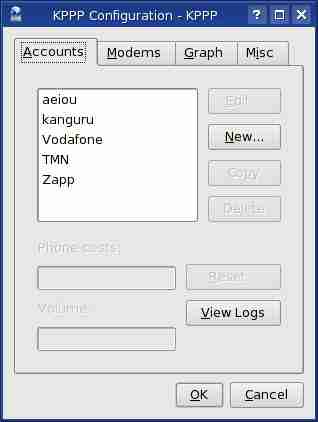
- Now we go to create a new manual account
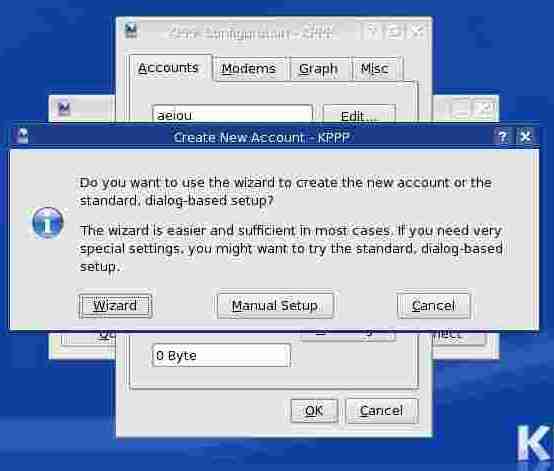
- Add a new phone number (Vodafone number is *99***1#) and give a name to the new connection (I give the name Vodafone)
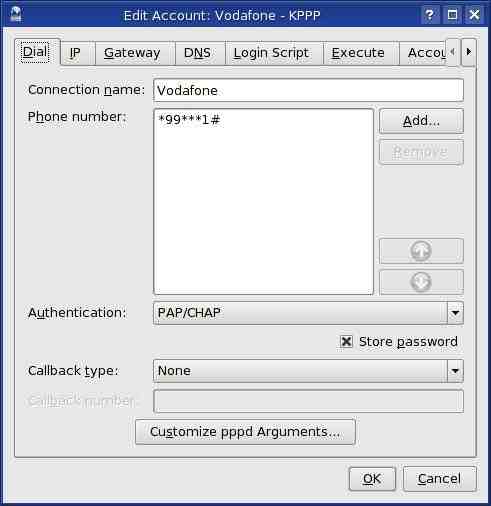
- After account creation, you need to create a new modem to work with the Vodafone 3G card. For that push the New button
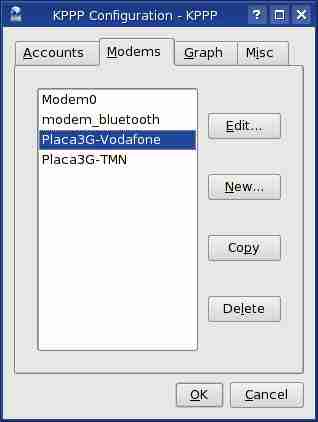
- Now choose a modem name and choose the device (my device is /dev/ttyUSB0)
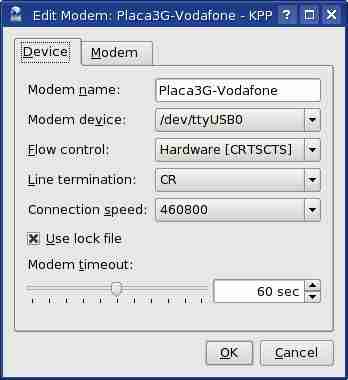
- Remove the option Wait for dial tone before dialing and push the button Modem Commands
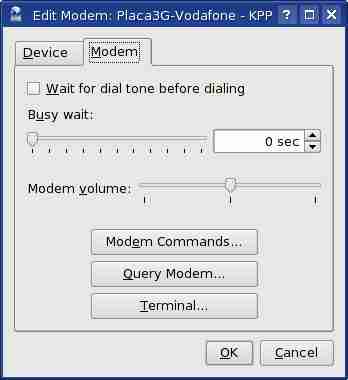
- Inside Modem Commands put in Initialization string 1: AT+CMEE=1 and in Initialization string 2: AT+CGDCONT=1,"ip","internet.vodafone.pt"
Don't change anything more here. Push the button OK
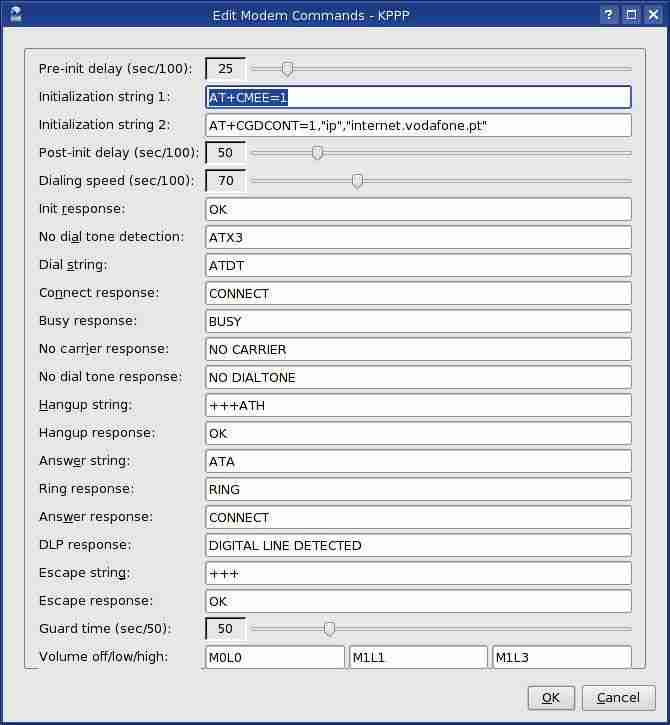
- Now choose the new connection (Vodafone) and the new modem (Placa3G-Vodafone). In the fields login and password we place vodafone and push the button Connect. It's all :)

|
|